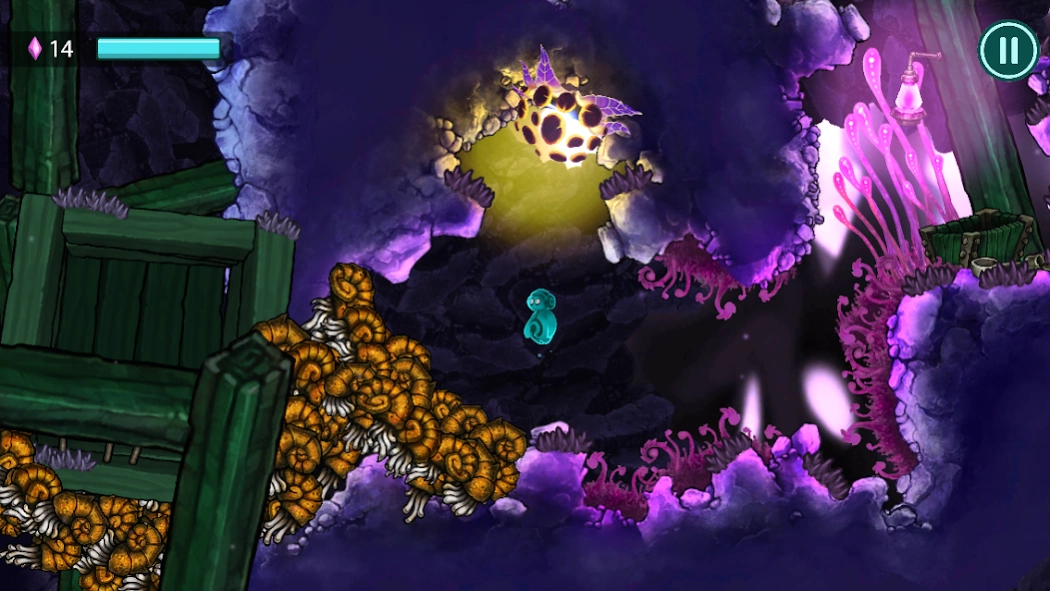Beatbuddy 0.9.13
Paid Version
Publisher Description
Beatbuddy - Beatbuddy is a funky action-adventure with a great soundtrack
The best-selling PC game is now available on Android mobile devices! Beatbuddy is an action-adventure where players solve puzzles and vanquish enemies in six beautiful hand-drawn worlds, each with their own amazing soundtrack composed by industry legends such as Austin Wintory, Parov Stelar, chiptune-genius Sabrepulse, the La Rochelle Band -- and more. Can you save the music on Symphonia?
KEY FEATURES
▪ Experience an action-adventure game in a whole new way, which incorporates music into every aspect of the beautiful world. Players interact with the environment and a variety of creatures to open paths and solve puzzles throughout their journey.
▪ Six beautifully hand painted levels, each broken into five chapters, take the player through the unique locations and vivid color pallets.
▪ Featuring an exclusively produced soundtrack with original songs composed specifically for the game by known artists including Austin Wintory, Parov Stelar, Sabrepulse and La Rochelle Band.
Play as Beatbuddy, an ethereal creature who travels to unite with his sisters Melody and Harmony and stop the evil Prince Maestro with the aid of Clef who provides comic relief throughout their journey.
About Beatbuddy
Beatbuddy is a paid app for Android published in the Adventure & Roleplay list of apps, part of Games & Entertainment.
The company that develops Beatbuddy is Threaks. The latest version released by its developer is 0.9.13.
To install Beatbuddy on your Android device, just click the green Continue To App button above to start the installation process. The app is listed on our website since 2017-07-25 and was downloaded 20 times. We have already checked if the download link is safe, however for your own protection we recommend that you scan the downloaded app with your antivirus. Your antivirus may detect the Beatbuddy as malware as malware if the download link to unity.threaks.beatbuddy.android is broken.
How to install Beatbuddy on your Android device:
- Click on the Continue To App button on our website. This will redirect you to Google Play.
- Once the Beatbuddy is shown in the Google Play listing of your Android device, you can start its download and installation. Tap on the Install button located below the search bar and to the right of the app icon.
- A pop-up window with the permissions required by Beatbuddy will be shown. Click on Accept to continue the process.
- Beatbuddy will be downloaded onto your device, displaying a progress. Once the download completes, the installation will start and you'll get a notification after the installation is finished.